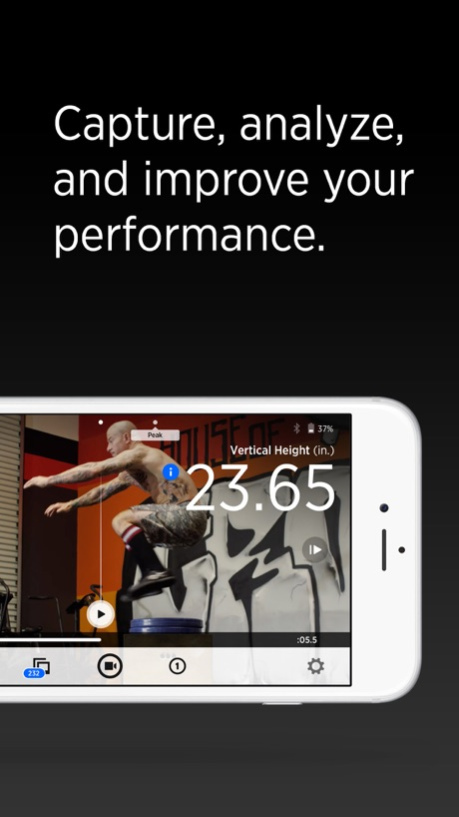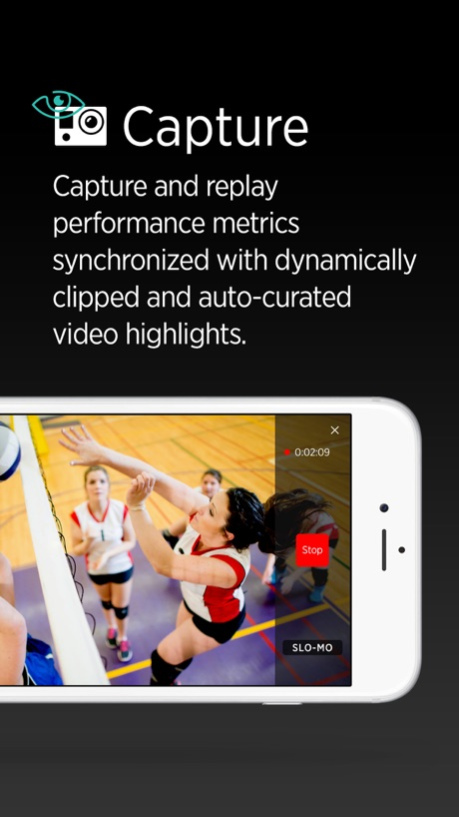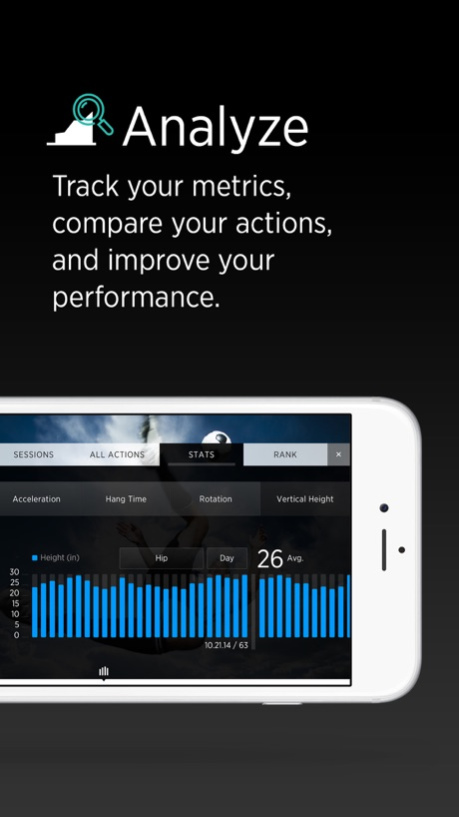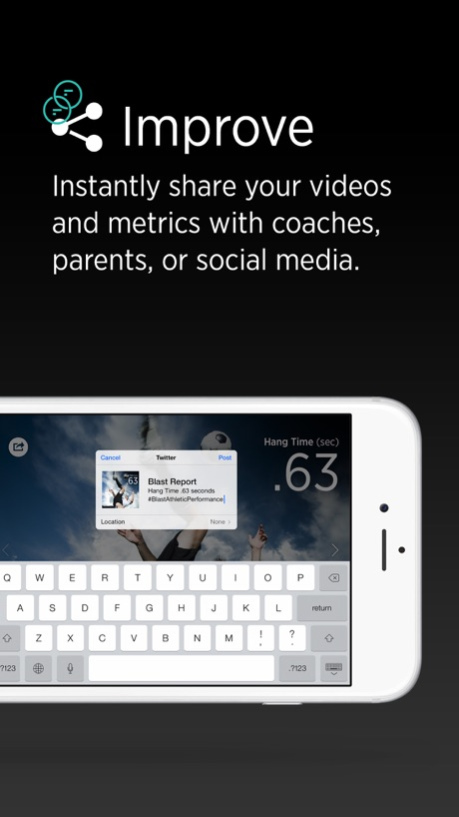Blast Athletic Performance 3.10
Free Version
Publisher Description
Amplify your active lifestyle with Blast Athletic Performance. Fire-up the Blast app’s BlastCam to record video of the action and the patented Smart Video Capture ™ technology will dynamically identify high-energy events to create Blast highlights, overlaid with your athletic performance metrics (acceleration, vertical height, rotation, and hang-time). Easily share your video and metric highlights to social media with one touch.
Pair your iPhone, iPad, or iPod touch with the Blast Precision Motion Sensor. The Blast Precision Motion Sensor attaches to your waistband and uses Bluetooth® Smart technology to connect to your smartphone or tablet. There’s no need to alter your actions or do anything out of the ordinary, and there are no power buttons or controls to get in your way. The Blast precision motion sensor knows when you’re moving and dynamically powers-up the sensor and engages the patented motion detection algorithms to capture your important 3D action metrics in real-time. It even stores movement data on the sensor when your mobile device is out of range and downloads your actions to the Blast app as soon as you reconnect.
With Blast Athletic Performance, coaches, athletes and active life enthusiasts can gain the insights they need to improve their performance, gain the competitive edge and show the world what they’ve achieved.
*The Blast Athletic Performance app requires the Blast Precision Motion Sensor and the performance clip attachment to collect data. The app currently supports English language and Imperial measurements.
Aug 25, 2016
Version 3.10
This app has been updated by Apple to display the Apple Watch app icon.
Release 3.10 update
===============
INTRODUCING: Smart Feedback - Voice Announcements
* Siri announces your metrics while you practice so you can keep your eye on the ball, not your phone (available on the Athletic Performance app home screen)
New Metrics
* Jump Force: The peak force applied for the jump prior to the moment of take-off.
* Sprint Force: The peak force applied during the sprint.
* Time to Peak Acceleration: The elapsed time between the start of the sprint to the moment of peak acceleration measured during the sprint.
Video Enhancements
* Pinch to zoom in / out while recording video
* 2-up, 3-up, and 4-up metrics overlay options added for video
* Streamlined grouping by sessions in history for quicker review
* Manually move impact / peak event point
* Shared video: option to export square videos for social media (ex: Instagram)
Usability Enhancements
* Streamlined registration process
* Increased quantity of actions visible in History to 1000
* Bug fixes
Other Enhancements and Additions
* iOS 9 compatibility
* Added support for iPhone SE, 6S, 6S Plus, and iPad Pro 9.7”
* Added sensor pairing via serial number / code scan
* Changed default metrics view to 4-up
* Additional user attribute added for new metrics - weight
* Exterminated some bugs
* Performance and stability enhancements
Note: iOS 7.x is no longer supported by this release
About Blast Athletic Performance
Blast Athletic Performance is a free app for iOS published in the Health & Nutrition list of apps, part of Home & Hobby.
The company that develops Blast Athletic Performance is Blast Motion, Inc.. The latest version released by its developer is 3.10.
To install Blast Athletic Performance on your iOS device, just click the green Continue To App button above to start the installation process. The app is listed on our website since 2016-08-25 and was downloaded 3 times. We have already checked if the download link is safe, however for your own protection we recommend that you scan the downloaded app with your antivirus. Your antivirus may detect the Blast Athletic Performance as malware if the download link is broken.
How to install Blast Athletic Performance on your iOS device:
- Click on the Continue To App button on our website. This will redirect you to the App Store.
- Once the Blast Athletic Performance is shown in the iTunes listing of your iOS device, you can start its download and installation. Tap on the GET button to the right of the app to start downloading it.
- If you are not logged-in the iOS appstore app, you'll be prompted for your your Apple ID and/or password.
- After Blast Athletic Performance is downloaded, you'll see an INSTALL button to the right. Tap on it to start the actual installation of the iOS app.
- Once installation is finished you can tap on the OPEN button to start it. Its icon will also be added to your device home screen.